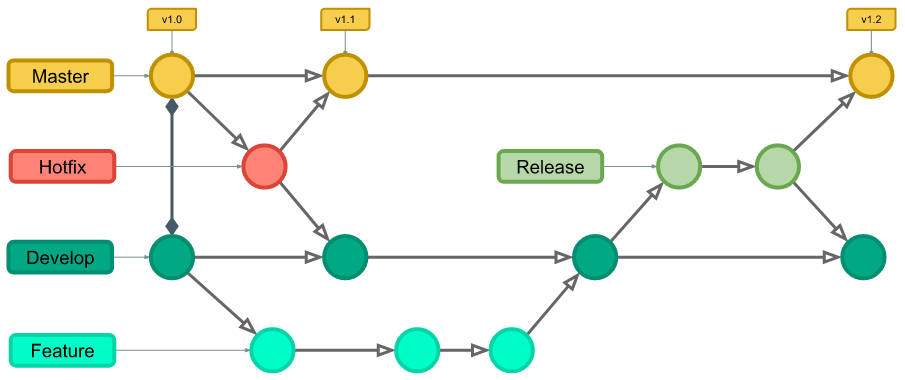3.8 KiB
3.8 KiB
GIT AND GITFLOW CHEATSHEET
GIT
Basic or common Git Commands
$ git init # Create a new git repository
$ git add # Add files to the staging area
$ git status # Check the status of the repository
$ git commit -m # Move files from the staging area to the local repository with a commit message
$ git log # View the file versions in the repository
$ git clone # Clone a remote repository
$ git push # Modify the remote repository with your new changes
$ git pull # Update your local repository with the latest changes from the remote
$ git add . # Add all modified files to the staging area
GIT FLOW
To install git flow on Debian Linux,
You need to have git installed first. Here are the commands you can execute in your terminal as sudo or root:
$ sudo apt-get update
$ sudo apt-get install git-flow
INITIALIZE
Once you're inside your git directory or cloned repository, initialize git flow:
$ git flow init
GIT FLOW BRANCHES
- Master: Main branch that maintains the stable version of a software.
- Develop: Branch used by one or more programmers for a software in testing mode.
- Feature: Temporary or local branch, used for each programmer to develop a specific function (library, function, class, etc.).
- Release: Temporary branch only for publishing version tags and synchronizing develop with master. This is done when we have a stable version of software or a milestone for delivery.
- Hotfix: Temporary branch used to fix critical errors or bugs in production code, usually used in emergency mode.
FEATURES
**1. START A FEATURE **
$ git flow feature start MYFEATURE
Replace "MYFEATURE" with the name you want to give your feature.
2. FINISH A FEATURE
$ git flow feature finish MYFEATURE # Finish development of a feature.
$ GETTING PUBLISHED FEATURES
$ git flow feature pull origin MYFEATURE # Get a feature published by another.
$ git flow feature track MYFEATURE # You can keep track of your changes.
RELEASE
HOW TO PUBLISH A VERSION
$ git checkout master
$ git pull
$ git checkout develop
$ git pull
$ git flow release start 1.0
$ git flow release publish 1.0
$ git flow release finish 1.0
$ git push origin --all --follow-tags
HOTFIX
HOW TO PUBLISH A HOTFIX
$ git checkout develop
$ git pull
$ git checkout master
$ git pull
$ git flow hotfix start (Name)
# Make changes
$ git status # Check the file in red
$ git add . # add files
$ git commit -m # 'Write a comment'
$ git flow hotfix finish (name)
# Remember to put a fixed version tag 1.2.x for example 1.2.2
# You were on master, and then you should be on the development branch
$ git push origin --all --follow-tags
LICENSE
Copyright (C) 2023 DECENTRALIZED CLIMATE FOUNDATION A.C.
Permission is granted to copy, distribute and/or modify this document
under the terms of the GNU Free Documentation License, Version 1.3
or any later version published by the Free Software Foundation;
with no Invariant Sections, no Front-Cover Texts, and no Back-Cover Texts.
A copy of the license is included in the section entitled "GNU
Free Documentation License".
CONTACT AND DEVELOPERS
Work developed in collaboration with the Decentralized Climate Foundation.
Reviewer:
REFERENCES
12