|
|
||
|---|---|---|
| images | ||
| services | ||
| .envSample | ||
| .gitignore | ||
| LICENSE | ||
| README.md | ||
| connectNodes.sh | ||
| divisaTraceback.js | ||
| index.js | ||
| interfaz.js | ||
| package.json | ||
| receipts.sh | ||
README.md
DECASCarbonCreditsBacklog
DECA's Carbon Credits OrbitDB Code and configs, everything you need for setting up a node.
IMPORTANT: Please verify that the database address matches the smart contract address
CarbonCreditsBacklog
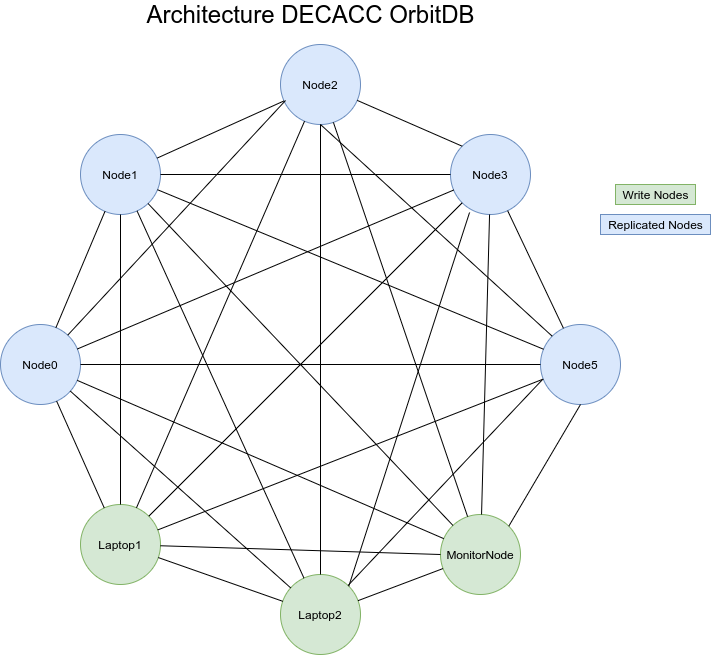
Carbon Credit Structure
/*
CC - Carbon credits
Unix Time is date and time based in the UTC 0
example for the first carbon credit that is 1365209
*/
[
{
//CCID: unique Carbon Credit Hash in DECAs registry (used as receipt and control)
CCID: 'a67178fa3cb20e49f748050871f4f10784693bde1b9ec805740ff9c63b93860d',
SerialNo: 'GS1-1-MX-GS2441-16-2018-17438-328-328',
ccAddress: 'https://registry.goldstandard.org/credit-blocks/details/107995', //Address GS Registry
issueDate: 1552953600, // CC creation UnixTime
cancelDate: 1587168000, // CC cancelation cancelation UnixTime
ccCategory: 'Energy Efficiency - Domestic', // CC category agricultural
ccStandard: 'GS', // CC standard GoldStandard Carbon Credit
cancelPrice: { qty: '19.5', divisa: 'USD' },
ccProjectID: 'GS2441', // CC project ID in the original backlog
countryCode: 'MX', // Country code
cancelRemaks: 'Cancel by account 1067262',
ccVintageEnd: 1546214400, // CC what end date it was created in UnixTime
ccMeasurement: 'VER(TCO2e)', //CC Measurement
ccVintageStart: 1514764800, // CC what date year it was created in UnixTime
conversionPrice: {
BTC: 0.0027239430402556876,
CNY: 137.92740063195478,
ETH: 0.10952545708624091,
EUR: 17.93351483640976,
GBP: 15.588145399888809,
LTC: 0.45310691929120134,
USD: 19.5
},
CCAdquisitionRecipt: 'QmYw6JTNABDDfXvc3U2BfURjF5Zzx9eG3N43wJqHc4upDL' //Recipt of CC in IPFS
}
]
Requirements
- Node.js >= 12
- IPFS Daemon
Instalation
Download and install Node.js v12.x and npm.
- Node.js
Using Ubuntu
$ curl -sL https://deb.nodesource.com/setup_12.x | sudo -E bash -
$ sudo apt-get install -y nodejs
Using Debian, as root
$ curl -sL https://deb.nodesource.com/setup_12.x | bash -
$ apt-get install -y nodejs
- IPFS Daemon
Go to and download for your platform https://dist.ipfs.io/#go-ipfs
$ tar xvfz go-ipfs.tar.gz
$ cd go-ipfs
$ ./install.sh
Test
$ ipfs help
Init your node
$ ipfs init
Configure ipfs as a service, set your self in the repository directory and do as follows:
$ sudo cp services/ipfs.service /etc/systemd/system/
Modify user and path to ipfs so that it matches with your system and user that runs ipfs:
$ sudo vim /etc/systemd/system/ipfs.service
[Unit]
Description=IPFS Daemon
[Service]
ExecStart=/usr/local/bin/ipfs daemon --enable-pubsub-experiment
User=nodemaster
Restart=always
LimitNOFILE=10240
[Install]
WantedBy=multi-user.target
NOTE: in this example user that runs ipfs and orbitdb instance is nodemaster, also the ipfs location is at /usr/local/bin/ipfs
Enable the service
$ sudo systemctl daemon-reload
$ sudo systemctl enable ipfs.service
$ sudo systemctl start publicNode.service
$ sudo systemctl status ipfs.service
NOTE: service must be set as active (running), if not please verify the preview steps
OrbitDB
OrbitDB is a serverless, distributed, peer-to-peer database. OrbitDB uses IPFS as its data storage and IPFS Pubsub to automatically sync databases with peers. It's an eventually consistent database that uses CRDTs for conflict-free database merges making OrbitDB an excellent choice for decentralized apps (dApps), blockchain applications and offline-first web applications.
Usage local
Clone the repo
$ git clone https://gitlab.com/deca-currency/carboncreditsbacklog.git
$ cd carboncreditsbacklog
Install the dependencies:
$ npm install
Start IPFS Daemon (Note: pubsub-experiment is necesary to work with OrbitDB)
$ ipfs daemon --enable-pubsub-experiment
Start the DecaCC Interface
$ node interfaz.js
Note: With this you can use OrbitDB but only in your local node
Usage with replication
You need to do all the past steps.
Run index.js with uncomment line 24, 25, the first log is your orbitdb address (See the Wiki for more information), the second is your orbitDB address database copy this address and pass in index.js in line 6, and in interfaz.js in the same line.
If you want to debug orbitdb in bash
$ export LOG="orbit*" node
Start the DecaCC replicated
$ node index.js
Later in the nodes that will work like peers only, install the requeriments and run index.js with the new address.
Start the DecaCC Interface
$ node interfaz.js
In the node that can write run interfaz.js and choose an option.
$ Show Carbon Credit records
$ Insert Carbon credit
$ Delete Carbon credit
$ Exit
Note: If the nodes will replicated you need connect before with IPFS Daemon (See Wiki).
Note 2: Remember dont lost your orbitdb folder because your identity.id change and cant write in a database another time
Connect Nodes
In order to connect nodes, we create a bash script which resolves the domain name of each node and ipfs swarms them, this script should be configured in a crontab to run every 5 minutes. The crontab should be configured as the user that holds this repository and that runs the orbitdb.
Open the crontab as the user that holds the script
$ crontab -e
Append the following line at the end of the editor and write it
0,5,10,15,20,25,30,35,40,45,50,55 * * * * sleep 28 ; /home/nodemaster/carboncreditsbacklog/connectNodes.sh >> /tmp/NodeStatus.log 2>&1 &
NOTE: in this example the path is nodemaster user directory, you should change it with your username and the path to the script connectNodes.sh
Finally verify the logs at /tmp/NodeStatus.log to verify that it is working, this should look similar to this:
$ cat /tmp/NodeStatus.log
Error: connect Qmd4Cv2fNwixP6cabEnTVFkF57GUGD6VBEcDhUkqHPG4X9 failure: dial to self attempted
connect QmdcWqBmvAvdNY2gq14LTP6rAgSQAe1cBvnpwqWrJy8S2Y success
connect QmfBASmqe3Az9AUjCxx3dtomSmbZEiJCsXusPxznjNnjU5 success
connect QmPbDkCpSE9uQuiXTBnoWjnzRESpSe9p8P1de12nExA4fY success
connect QmQBAsbA49q7QrKhetJpbo5gKxQQiL6sxVXCep5skmuHsq success
connect QmZL1otpiCzWMEJTHXbQ5Hb4aFE7TKLjAuuBAAet1WAgtD success
NOTE: it is possible that you won't connect at the first try with most of the nodes, so you can wait for 10 or 15 minutes to verify again
For Public NODES updater as service
This is in case you want to have a node that is just for public access and constantly replicating the last data in orbit DB
Configure public nodes updater service, set your self in the repository directory and do as follows:
$ sudo cp services/publicNode.service /etc/systemd/system/
Modify user and path to node and the repository so that it matches with your system and user that runs ipfs and node:
$ sudo vim /etc/systemd/system/publicNode.service
[Unit]
Description=Public Node Updater
[Service]
WorkingDirectory=/home/nodemaster/carboncreditsbacklog/
ExecStart=/usr/local/bin/node /home/nodemaster/carboncreditsbacklog/index.js
User=nodemaster
Restart=always
LimitNOFILE=10240
[Install]
WantedBy=multi-user.target
NOTE: in this example user that runs ipfs, node and orbitdb instance is nodemaster, also the node location is at /usr/local/bin/node
NOTE1: set WorkingDirectory where is the repository, for this example /home/nodemaster/carboncreditsbacklog/
NOTE2: set where is index.js mostly in the repository as follow path to node path, for this example /home/nodemaster/carboncreditsbacklog/index.js
Enable the service
$ sudo systemctl daemon-reload
$ sudo systemctl enable publicNode.service
$ sudo systemctl start publicNode.service
$ sudo systemctl status publicNode.service
NOTE: service must be set as active (running), if not please verify the preview steps
IPFS pin projects receipts
You can help us by pinning DECA's project receipts into IPFS which will give deeper trust to DECA.
We have a script in order to pin (replicate into your node) the projects receipts that DECA got, so that any one can have a proof that we bought this receipts as public information. Also you can store a copy of this receipts which will be added by IPFS hash into this script.
run the IPFS pin script
$ /receipts.sh
connect Qmd4Cv2fNwixP6cabEnTVFkF57GUGD6VBEcDhUkqHPG4X9 success
connect QmfBASmqe3Az9AUjCxx3dtomSmbZEiJCsXusPxznjNnjU5 success
connect QmQBAsbA49q7QrKhetJpbo5gKxQQiL6sxVXCep5skmuHsq success
connect QmZL1otpiCzWMEJTHXbQ5Hb4aFE7TKLjAuuBAAet1WAgtD success
IPFS PIN DECA's Carbon Credits Receipts?:
Enter Y for Yes, N for No:Y
Pinning Receipts by IPFS hash
pinned QmYw6JTNABDDfXvc3U2BfURjF5Zzx9eG3N43wJqHc4upDL recursively
IPFS GET(Download) DECA's Carbon Credits Receipts?:
Enter Y for Yes, N for No:Y
Getting Receipts by IPFS hash
Default receipts file is ./receipts...
Saving file(s) to ./proyectsReceipts
135.34 KiB / 135.34 KiB [======================================================================================================================================] 100.00% 0s
Bye ;)
$ ls proyectsReceipts
QmYw6JTNABDDfXvc3U2BfURjF5Zzx9eG3N43wJqHc4upDL
As you can see in the above example we pin the receipt by running " ./receipts.sh ", also we Download this receipt with should be allocated in the directory projects Receipts.